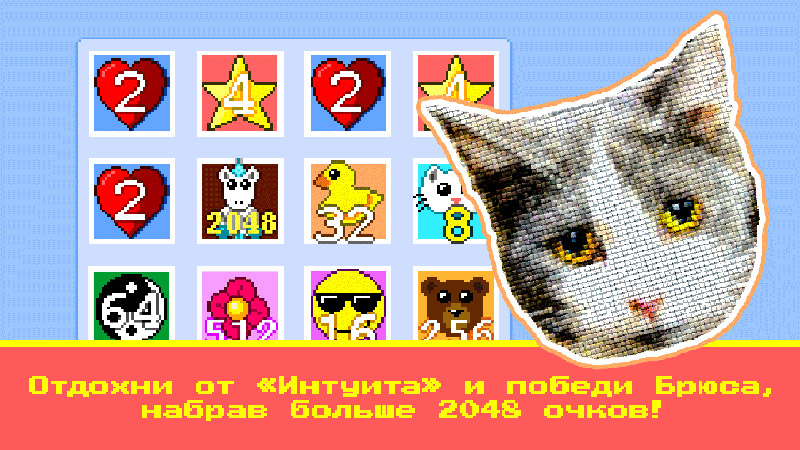Главная / Мобильные технологии /
Разработка приложений для Windows Phone 7 / Тест 10
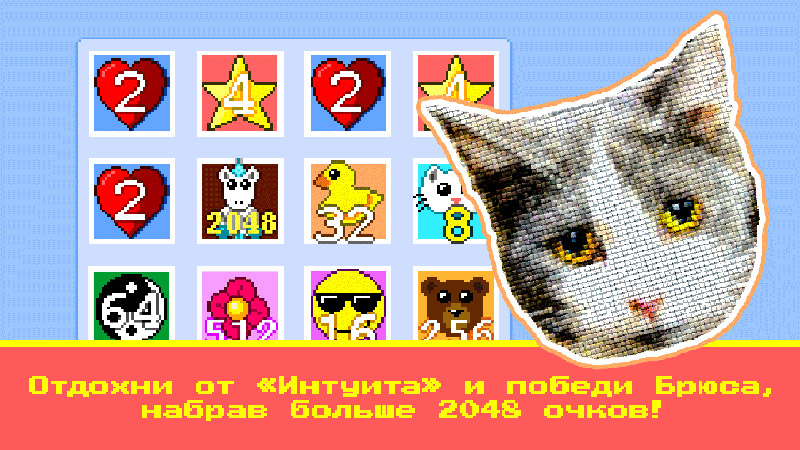
Разработка приложений для Windows Phone 7 - тест 10
Упражнение 1:
Номер 1
Ответ:
Номер 1
Расширяемый язык разметки приложений, основанный на XML разработан
Ответ:
(1) Microsoft
(2) Adobe
(3) Sun
(4) IBM
(5) Oracle
(6) FaceBook
Номер 2
Ответ:
XAML включает в себя
Ответ:
(1) панели
(2) графические фигуры
(3) элементы управления
(4) элементы, связанные с документом
(5) запросы
(6) представления
Номер 3
Ответ:
В Windows Presentation Foundation XAML используется
Ответ:
(1) как язык разметки пользовательского интерфейса
(2) для определения элементов пользовательского интерфейса
(3) для привязки данных
(4) для поддержки событий
(5) для определения последовательности выполняемых действий (workflows)
Упражнение 2:
Номер 1
Ответ:
Номер 1
XAML-документы можно создавать и редактировать с помощью
Ответ:
(1) Borland Delphi
(2) Expression Blend
(3) Java FX SDK
(4) Visual Studio
(5) WPF Visual Designer
(6) BDE
Номер 2
Ответ:
Все созданное или реализованное в XAML может быть выражено c помощью
Ответ:
(1) C++
(2) Java
(3) C#
(4) Visual Basic.NET
(5) JavaScript
(6) Adobe AIR
Номер 3
Ответ:
С точки зрения XAML корректным будет выражение
Ответ:
(1)
<Canvas>
<Ellipse Name="e1" Fill="AliceBlue" Stroke="BlueViolet" Width="200" Height="150"
Canvas.Left="20" Canvas.Top="30"></Ellipse>
</Grid>
(2)
<Canvas>
<Ellipse Name="e1" Fill="AliceBlue" Stroke="BlueViolet" Width="200" Height="150"
Canvas.Left="20" Canvas.Top="30"></Ellipse>
</Canvas>
(3)
<Canvas>
<Ellipse Name="e1" Fill="AliceBlue" Stroke="BlueViolet" Width="200" Height="150"
Canvas.Left="20" Canvas.Top="30">
</Canvas>
(4)
<StackPanel>
<Ellipse Name="e1" Fill="AliceBlue" Stroke="BlueViolet" Width="200" Height="150"
Canvas.Left="20" Canvas.Top="30"></Ellipse>
</Canvas>
Упражнение 3:
Номер 1
Ответ:
Номер 1
С точки зрения XAML корректным будет выражение
Ответ:
(1)
MainWinwow.xaml:
<Grid>
<Canvas Name="c1"/>
</Grid>
………………
MainWinwow.xaml.cs:
private void CreateEllipse()
{
Ellipse blueRectangle = new Ellipse();
blueRectangle.Height = 150;
blueRectangle.Width = 200;
SolidColorBrush blueBrush = new SolidColorBrush();
blueBrush.Color = Colors.AliceBlue;
SolidColorBrush blackBrush = new SolidColorBrush();
blackBrush.Color = Colors.BlueViolet;
blueRectangle.StrokeThickness = 1;
blueRectangle.Stroke = blackBrush;
blueRectangle.Fill = blueBrush;
c1.Children.Add(blueRectangle);
}
(2)
MainWinwow.xaml:
<Grid Name="c1">
<Canvas Name="c1"/>
</Grid>
MainWinwow.xaml.cs:
private void CreateEllipse()
{
Ellipse blueRectangle = new Ellipse();
blueRectangle.Height = 150;
blueRectangle.Width = 200;
SolidColorBrush blueBrush = new SolidColorBrush();
blueBrush.Color = Colors.AliceBlue;
SolidColorBrush blackBrush = new SolidColorBrush();
blackBrush.Color = Colors.BlueViolet;
blueRectangle.StrokeThickness = 1;
blueRectangle.Stroke = blackBrush;
blueRectangle.Fill = blueBrush;
c1.Children.Add(blueRectangle);
}
(3)
MainWinwow.xaml:
<Grid>
<Canvas Name="c1"/>
</Grid>
MainWinwow.xaml.cs:
static void CreateEllipse()
{
Ellipse blueRectangle = new Ellipse();
blueRectangle.Height = 150;
blueRectangle.Width = 200;
SolidColorBrush blueBrush = new SolidColorBrush();
blueBrush.Color = Colors.AliceBlue;
SolidColorBrush blackBrush = new SolidColorBrush();
blackBrush.Color = Colors.BlueViolet;
blueRectangle.StrokeThickness = 1;
blueRectangle.Stroke = blackBrush;
blueRectangle.Fill = blueBrush;
c1.Children.Add(blueRectangle);
}
(4)
MainWinwow.xaml:
<Grid>
<Canvas Name="c1"/>
</Grid>
MainWinwow.xaml.cs:
public CreateEllipse()
{
Ellipse blueRectangle = new Ellipse();
blueRectangle.Height = 150;
blueRectangle.Width = 200;
SolidColorBrush blueBrush = new SolidColorBrush();
blueBrush.Color = Colors.AliceBlue;
SolidColorBrush blackBrush = new SolidColorBrush();
blackBrush.Color = Colors.BlueViolet;
blueRectangle.StrokeThickness = 1;
blueRectangle.Stroke = blackBrush;
blueRectangle.Fill = blueBrush;
c1.Children.Add(blueRectangle);
}
(5)
MainWinwow.xaml:
<Grid>
<Canvas Name="c1"/>
</Grid>
MainWinwow.xaml.cs:
private void CreateEllipse()
{
Ellipse blueRectangle = new Ellipse();
blueRectangle.Height = 150;
blueRectangle.Width = 200;
SolidColorBrush blueBrush = new SolidColorBrush();
blueBrush.Color = Colors.AliceBlue;
SolidColorBrush blackBrush = new SolidColorBrush();
blackBrush.Color = Colors.BlueViolet;
blueRectangle.StrokeThickness = 1;
blueRectangle.Stroke = blackBrush;
blueRectangle.Fill = blueBrush;
c1.Children.Add(blueRectangle);
return Ellipse;
}
Номер 2
Ответ:
С точки зрения XAML корректным будет выражение
Ответ:
(1)
<Grid>
<Path Fill="Gainsboro" Stroke="Blue">
<Path.Data>
<EllipseGeometry Center="50,90" RadiusX="30" RadiusY="80">
</Path.Data>
</Path>
</Grid>
(2)
<Grid>
<Path Fill="Gainsboro" Stroke="Blue">
<Path.Data>
<EllipseGeometry Center="50,90" RadiusX="30" RadiusY="80">
</Path>
</Grid>
(3)
<Grid>
<Path Fill="Gainsboro" Stroke="Blue">
<Path.Data>
<EllipseGeometry Center="50,90" RadiusX="30" RadiusY="80">
</EllipseGeometry>
</Path.Data>
</Path>
</Grid>
(4)
<Path Fill="Gainsboro" Stroke="Blue">
<Path.Data>
<EllipseGeometry Center="50,90" RadiusX="30" RadiusY="80">
</Path>
</Grid>
(5)
<Path.Data>
<EllipseGeometry Center="50,90" RadiusX="30" RadiusY="80">
</Path>
</Grid>
Номер 3
Ответ:
С точки зрения XAML корректным будет выражение
Ответ:
(1)
<Canvas>
<Path Fill="Gainsboro" Stroke="Blue">
<Path.Data>
<GeometryGroup>
<EllipseGeometry Center="620,320" RadiusX="10" RadiusY="10"></Path>
<EllipseGeometry Center="532,107" RadiusX="10" RadiusY="10"></EllipseGeometry>
<EllipseGeometry Center="320,20" RadiusX="10" RadiusY="10"></EllipseGeometry>
<EllipseGeometry Center="107,107" RadiusX="10" RadiusY="10"></EllipseGeometry>
<EllipseGeometry Center="20,320" RadiusX="10" RadiusY="10"></EllipseGeometry>
<EllipseGeometry Center="107,532" RadiusX="10" RadiusY="10"></EllipseGeometry>
<EllipseGeometry Center="320,620" RadiusX="10" RadiusY="10"></EllipseGeometry>
<EllipseGeometry Center="532,532" RadiusX="10" RadiusY="10"></EllipseGeometry>
</GeometryGroup>
</Path.Data>
</Path>
</Canvas>
(2)
<Canvas>
<Path Fill="Gainsboro" Stroke="Blue">
<Path.Data>
<GeometryGroup>
<EllipseGeometry Center="620,320" RadiusX="10" RadiusY="10"></EllipseGeometry>
<EllipseGeometry Center="532,107" RadiusX="10" RadiusY="10"></PathGeometry>
<EllipseGeometry Center="320,20" RadiusX="10" RadiusY="10"></EllipseGeometry>
<EllipseGeometry Center="107,107" RadiusX="10" RadiusY="10"></EllipseGeometry>
<EllipseGeometry Center="20,320" RadiusX="10" RadiusY="10"></EllipseGeometry>
<EllipseGeometry Center="107,532" RadiusX="10" RadiusY="10"></EllipseGeometry>
<EllipseGeometry Center="320,620" RadiusX="10" RadiusY="10"></EllipseGeometry>
<EllipseGeometry Center="532,532" RadiusX="10" RadiusY="10"></EllipseGeometry>
</GeometryGroup>
</Path.Data>
</Path>
</Canvas>
(3)
<Canvas>
<Path Fill="Gainsboro" Stroke="Blue">
<Path.Data>
<GeometryGroup>
<EllipseGeometry Center="620,320" RadiusX="10" RadiusY="10"></EllipseGeometry>
<EllipseGeometry Center="532,107" RadiusX="10" RadiusY="10"></EllipseGeometry>
<EllipseGeometry Center="320,20" RadiusX="10" RadiusY="10"></Rectangle>
<EllipseGeometry Center="107,107" RadiusX="10" RadiusY="10"></EllipseGeometry>
<EllipseGeometry Center="20,320" RadiusX="10" RadiusY="10"></EllipseGeometry>
<EllipseGeometry Center="107,532" RadiusX="10" RadiusY="10"></EllipseGeometry>
<EllipseGeometry Center="320,620" RadiusX="10" RadiusY="10"></EllipseGeometry>
<EllipseGeometry Center="532,532" RadiusX="10" RadiusY="10"></EllipseGeometry>
</GeometryGroup>
</Path.Data>
</Path>
</Canvas>
(4)
<Canvas>
<Path Fill="Gainsboro" Stroke="Blue">
<Path.Data>
<GeometryGroup>
<EllipseGeometry Center="620,320" RadiusX="10" RadiusY="10"></EllipseGeometry>
<EllipseGeometry Center="532,107" RadiusX="10" RadiusY="10"></EllipseGeometry>
<EllipseGeometry Center="320,20" RadiusX="10" RadiusY="10"></EllipseGeometry>
<EllipseGeometry Center="107,107" RadiusX="10" RadiusY="10"></EllipseGeometry>
<EllipseGeometry Center="20,320" RadiusX="10" RadiusY="10"></EllipseGeometry>
<EllipseGeometry Center="107,532" RadiusX="10" RadiusY="10"></EllipseGeometry>
<EllipseGeometry Center="320,620" RadiusX="10" RadiusY="10"></EllipseGeometry>
<EllipseGeometry Center="532,532" RadiusX="10" RadiusY="10"></EllipseGeometry>
</GeometryGroup>
</Path.Data>
</Path>
</Canvas>
(5)
<Canvas>
<Path Fill="Gainsboro" Stroke="Blue">
<Path.Data>
<GeometryGroup>
<EllipseGeometry Center="620,320" RadiusX="10" RadiusY="10"></EllipseGeometry>
<EllipseGeometry Center="532,107" RadiusX="10" RadiusY="10"></EllipseGeometry>
<EllipseGeometry Center="320,20" RadiusX="10" RadiusY="10"></EllipseGeometry>
<EllipseGeometry Center="107,107" RadiusX="10" RadiusY="10"></EllipseGeometry>
<EllipseGeometry Center="20,320" RadiusX="10" RadiusY="10"></EllipseGeometry>
<EllipseGeometry Center="107,532" RadiusX="10" RadiusY="10"></EllipseGeometry>
<EllipseGeometry Center="320,620" RadiusX="10" RadiusY="10"></EllipseGeometry>
<EllipseGeometry Center="532,532" RadiusX="10" RadiusY="10"></EllipseGeometry>
</GeometryGroup>
</Path>
</Canvas>
Номер 4
Ответ:
С точки зрения XAML корректным будет выражение
Ответ:
(1)
<Window x:Class="WpfApplication1.MainWindow"
xmlns="http://schemas.microsoft.com/winfx/2006/xaml/presentation"
xmlns:x="http://schemas.microsoft.com/winfx/2006/xaml"
Title="MainWindow" Height="350" Width="525">
<Window.Resources>
<GeometryGroup x:Key="Geometry">
<EllipseGeometry Center="580,300" RadiusX="10" RadiusY="10"></EllipseGeometry>
<EllipseGeometry Center="580,300" RadiusX="10" RadiusY="10">
<EllipseGeometry.Transform>
<RotateTransform CenterX="300" CenterY="300" Angle="45"></RotateTransform>
</EllipseGeometry.Transform>
</EllipseGeometry>
<EllipseGeometry Center="580,300" RadiusX="10" RadiusY="10">
<EllipseGeometry.Transform>
<RotateTransform CenterX="300" CenterY="300" Angle="90"></RotateTransform>
</EllipseGeometry.Transform>
</EllipseGeometry>
<EllipseGeometry Center="580,300" RadiusX="10" RadiusY="10">
<EllipseGeometry.Transform>
<RotateTransform CenterX="300" CenterY="300" Angle="135"></RotateTransform>
</EllipseGeometry.Transform>
</EllipseGeometry>
<EllipseGeometry Center="580,300" RadiusX="10" RadiusY="10">
<EllipseGeometry.Transform>
<RotateTransform CenterX="300" CenterY="300" Angle="180"></RotateTransform>
</EllipseGeometry.Transform>
</EllipseGeometry>
<EllipseGeometry Center="580,300" RadiusX="10" RadiusY="10">
<EllipseGeometry.Transform>
<RotateTransform CenterX="300" CenterY="300" Angle="225"></RotateTransform>
</EllipseGeometry.Transform>
</EllipseGeometry>
<EllipseGeometry Center="580,300" RadiusX="10" RadiusY="10">
<EllipseGeometry.Transform>
<RotateTransform CenterX="300" CenterY="300" Angle="270"></RotateTransform>
</EllipseGeometry.Transform>
</EllipseGeometry>
<EllipseGeometry Center="580,300" RadiusX="10" RadiusY="10">
<EllipseGeometry.Transform>
<RotateTransform CenterX="300" CenterY="300" Angle="315"></RotateTransform>
</EllipseGeometry.Transform>
</EllipseGeometry>
</GeometryGroup>
</Window.Resources>
<Canvas>
<Path Fill="Red" Stroke="Black" Data="{StaticResource Geometry}">
</Path>
<Path Fill="Green" Stroke="Blue" Data="{StaticResource Geometry}">
<Path.RenderTransform>
<RotateTransform CenterX="300" CenterY="300" Angle="15"></RotateTransform>
</Path.RenderTransform>
</Path>
<Path Fill="Blue" Stroke="Blue" Data="{StaticResource Geometry}">
<Path.RenderTransform>
<RotateTransform CenterX="300" CenterY="300" Angle="30"></RotateTransform>
</Path.RenderTransform>
</Path>
</Canvas>
</Window>
(2)
<Page x:Class="WpfApplication1.MainWindow"
xmlns="http://schemas.microsoft.com/winfx/2006/xaml/presentation"
xmlns:x="http://schemas.microsoft.com/winfx/2006/xaml"
Title="MainWindow" Height="350" Width="525">
<Window.Resources>
<GeometryGroup x:Key="Geometry">
<EllipseGeometry Center="580,300" RadiusX="10" RadiusY="10"></EllipseGeometry>
<EllipseGeometry Center="580,300" RadiusX="10" RadiusY="10">
<EllipseGeometry.Transform>
<RotateTransform CenterX="300" CenterY="300" Angle="45"></RotateTransform>
</EllipseGeometry.Transform>
</EllipseGeometry>
<EllipseGeometry Center="580,300" RadiusX="10" RadiusY="10">
<EllipseGeometry.Transform>
<RotateTransform CenterX="300" CenterY="300" Angle="90"></RotateTransform>
</EllipseGeometry.Transform>
</EllipseGeometry>
<EllipseGeometry Center="580,300" RadiusX="10" RadiusY="10">
<EllipseGeometry.Transform>
<RotateTransform CenterX="300" CenterY="300" Angle="135"></RotateTransform>
</EllipseGeometry.Transform>
</EllipseGeometry>
<EllipseGeometry Center="580,300" RadiusX="10" RadiusY="10">
<EllipseGeometry.Transform>
<RotateTransform CenterX="300" CenterY="300" Angle="180"></RotateTransform>
</EllipseGeometry.Transform>
</EllipseGeometry>
<EllipseGeometry Center="580,300" RadiusX="10" RadiusY="10">
<EllipseGeometry.Transform>
<RotateTransform CenterX="300" CenterY="300" Angle="225"></RotateTransform>
</EllipseGeometry.Transform>
</EllipseGeometry>
<EllipseGeometry Center="580,300" RadiusX="10" RadiusY="10">
<EllipseGeometry.Transform>
<RotateTransform CenterX="300" CenterY="300" Angle="270"></RotateTransform>
</EllipseGeometry.Transform>
</EllipseGeometry>
<EllipseGeometry Center="580,300" RadiusX="10" RadiusY="10">
<EllipseGeometry.Transform>
<RotateTransform CenterX="300" CenterY="300" Angle="315"></RotateTransform>
</EllipseGeometry.Transform>
</EllipseGeometry>
</GeometryGroup>
</Window.Resources>
<Canvas>
<Path Fill="Red" Stroke="Black" Data="{StaticResource Geometry}">
</Path>
<Path Fill="Green" Stroke="Blue" Data="{StaticResource Geometry}">
<Path.RenderTransform>
<RotateTransform CenterX="300" CenterY="300" Angle="15"></RotateTransform>
</Path.RenderTransform>
</Path>
<Path Fill="Blue" Stroke="Blue" Data="{StaticResource Geometry}">
<Path.RenderTransform>
<RotateTransform CenterX="300" CenterY="300" Angle="30"></RotateTransform>
</Path.RenderTransform>
</Path>
</Canvas>
</Window>
(3)
<Window x:Class="WpfApplication1.MainWindow"
xmlns="http://schemas.microsoft.com/winfx/2006/xaml/presentation"
xmlns:x="http://schemas.microsoft.com/winfx/2006/xaml"
Title="MainWindow" Height="350" Width="525">
<Window.Resources>
<GeometryGroup x:Key="Geometry">
<EllipseGeometry Center="580,300" RadiusX="10" RadiusY="10"></EllipseGeometry>
<EllipseGeometry Center="580,300" RadiusX="10" RadiusY="10">
<EllipseGeometry.Transform>
<RotateTransform CenterX="300" CenterY="300" Angle="45"></RotateTransform>
</EllipseGeometry.Transform>
</EllipseGeometry>
<EllipseGeometry Center="580,300" RadiusX="10" RadiusY="10">
<EllipseGeometry.Transform>
<RotateTransform CenterX="300" CenterY="300" Angle="90"></RotateTransform>
</EllipseGeometry.Transform>
</EllipseGeometry>
<EllipseGeometry Center="580,300" RadiusX="10" RadiusY="10">
<EllipseGeometry.Transform>
<RotateTransform CenterX="300" CenterY="300" Angle="135"></RotateTransform>
</EllipseGeometry.Transform>
</EllipseGeometry>
<EllipseGeometry Center="580,300" RadiusX="10" RadiusY="10">
<EllipseGeometry.Transform>
<RotateTransform CenterX="300" CenterY="300" Angle="180"></RotateTransform>
</EllipseGeometry.Transform>
</EllipseGeometry>
<EllipseGeometry Center="580,300" RadiusX="10" RadiusY="10">
<EllipseGeometry.Transform>
<RotateTransform CenterX="300" CenterY="300" Angle="225"></RotateTransform>
</EllipseGeometry.Transform>
</EllipseGeometry>
<EllipseGeometry Center="580,300" RadiusX="10" RadiusY="10">
<EllipseGeometry.Transform>
<RotateTransform CenterX="300" CenterY="300" Angle="270"></RotateTransform>
</EllipseGeometry.Transform>
</EllipseGeometry>
<EllipseGeometry Center="580,300" RadiusX="10" RadiusY="10">
<EllipseGeometry.Transform>
<RotateTransform CenterX="300" CenterY="300" Angle="315"></RotateTransform>
</EllipseGeometry.Transform>
</EllipseGeometry>
</GeometryGroup>
</Window.Resources>
<Canvas>
<Path Fill="Red" Stroke="Black" Data="{StaticResource Geometry}">
</Path>
<Path Fill="Green" Stroke="Blue" Data="{StaticResource Geometry}">
<Path.RenderTransform>
<RotateTransform CenterX="300" CenterY="300" Angle="15"></RotateTransform>
</Path.RenderTransform>
</Path>
<Path Fill="Blue" Stroke="Blue" Data="{StaticResource Geometry}">
<Path.RenderTransform>
<RotateTransform CenterX="300" CenterY="300" Angle="30"></RotateTransform>
</Path.RenderTransform>
</Path>
</Page>
</Window>
(4)
<Window x:Class="WpfApplication1.MainWindow"
xmlns="http://schemas.microsoft.com/winfx/2006/xaml/presentation"
xmlns:x="http://schemas.microsoft.com/winfx/2006/xaml"
Title="MainWindow" Height="350" Width="525">
<Window.Resources>
<GeometryGroup x:Key="Geometry">
<EllipseGeometry Center="580,300" RadiusX="10" RadiusY="10"></EllipseGeometry>
<EllipseGeometry Center="580,300" RadiusX="10" RadiusY="10">
<EllipseGeometry.Transform>
<RotateTransform CenterX="300" CenterY="300" Angle="45"></RotateTransform>
</EllipseGeometry.Transform>
</EllipseGeometry>
<EllipseGeometry Center="580,300" RadiusX="10" RadiusY="10">
<EllipseGeometry.Transform>
<RotateTransform CenterX="300" CenterY="300" Angle="90"></RotateTransform>
</EllipseGeometry.Transform>
</EllipseGeometry>
<EllipseGeometry Center="580,300" RadiusX="10" RadiusY="10">
<EllipseGeometry.Transform>
<RotateTransform CenterX="300" CenterY="300" Angle="135"></RotateTransform>
</EllipseGeometry.Transform>
</EllipseGeometry>
<EllipseGeometry Center="580,300" RadiusX="10" RadiusY="10">
<EllipseGeometry.Transform>
<RotateTransform CenterX="300" CenterY="300" Angle="180"></RotateTransform>
</EllipseGeometry.Transform>
</EllipseGeometry>
<EllipseGeometry Center="580,300" RadiusX="10" RadiusY="10">
<EllipseGeometry.Transform>
<RotateTransform CenterX="300" CenterY="300" Angle="225"></RotateTransform>
</EllipseGeometry.Transform>
</EllipseGeometry>
<EllipseGeometry Center="580,300" RadiusX="10" RadiusY="10">
<EllipseGeometry.Transform>
<RotateTransform CenterX="300" CenterY="300" Angle="270"></RotateTransform>
</EllipseGeometry.Transform>
</EllipseGeometry>
<EllipseGeometry Center="580,300" RadiusX="10" RadiusY="10">
<EllipseGeometry.Transform>
<RotateTransform CenterX="300" CenterY="300" Angle="315"></RotateTransform>
</EllipseGeometry.Transform>
</EllipseGeometry>
</GeometryGroup>
</Window.Resources>
<Canvas>
<Path Fill="Red" Stroke="Black" Data="{StaticResource Geometry}">
</Path>
<Path Fill="Green" Stroke="Blue" Data="{StaticResource Geometry}">
<Path.RenderTransform>
<RotateTransform CenterX="300" CenterY="300" Angle="15"></RotateTransform>
</Path.RenderTransform>
</Path>
<Path Fill="Blue" Stroke="Blue" Data="{StaticResource Geometry}">
<Path.RenderTransform>
<RotateTransform CenterX="300" CenterY="300" Angle="30"></RotateTransform>
</Path.RenderTransform>
</Path>
</Window>
</Page>
(5)
<Window x:Class="WpfApplication1.MainWindow"
xmlns="http://schemas.microsoft.com/winfx/2006/xaml/presentation"
xmlns:x="http://schemas.microsoft.com/winfx/2006/xaml"
Title="MainWindow" Height="350" Width="525">
<Window.Resources>
<GeometryGroup x:Key="Geometry">
<EllipseGeometry Center="580,300" RadiusX="10" RadiusY="10"></EllipseGeometry>
<EllipseGeometry Center="580,300" RadiusX="10" RadiusY="10">
<EllipseGeometry.Transform>
<RotateTransform CenterX="300" CenterY="300" Angle="45"></RotateTransform>
</EllipseGeometry.Transform>
</EllipseGeometry>
<EllipseGeometry Center="580,300" RadiusX="10" RadiusY="10">
<EllipseGeometry.Transform>
<RotateTransform CenterX="300" CenterY="300" Angle="90"></RotateTransform>
</EllipseGeometry.Transform>
</EllipseGeometry>
<EllipseGeometry Center="580,300" RadiusX="10" RadiusY="10">
<EllipseGeometry.Transform>
<RotateTransform CenterX="300" CenterY="300" Angle="135"></RotateTransform>
</EllipseGeometry.Transform>
</EllipseGeometry>
<EllipseGeometry Center="580,300" RadiusX="10" RadiusY="10">
<EllipseGeometry.Transform>
<RotateTransform CenterX="300" CenterY="300" Angle="180"></RotateTransform>
</EllipseGeometry.Transform>
</EllipseGeometry>
<EllipseGeometry Center="580,300" RadiusX="10" RadiusY="10">
<EllipseGeometry.Transform>
<RotateTransform CenterX="300" CenterY="300" Angle="225"></RotateTransform>
</EllipseGeometry.Transform>
</EllipseGeometry>
<EllipseGeometry Center="580,300" RadiusX="10" RadiusY="10">
<EllipseGeometry.Transform>
<RotateTransform CenterX="300" CenterY="300" Angle="270"></RotateTransform>
</EllipseGeometry.Transform>
</EllipseGeometry>
<EllipseGeometry Center="580,300" RadiusX="10" RadiusY="10">
<EllipseGeometry.Transform>
<RotateTransform CenterX="300" CenterY="300" Angle="315"></RotateTransform>
</EllipseGeometry.Transform>
</EllipseGeometry>
</GeometryGroup>
</Window.Resources>
<Canvas>
<Path Fill="Red" Stroke="Black" Data="{StaticResource Geometry}">
</Path>
<Path Fill="Green" Stroke="Blue" Data="{StaticResource Geometry}">
<Path.RenderTransform>
<RotateTransform CenterX="300" CenterY="300" Angle="15"></RotateTransform>
</Path.RenderTransform>
</Page>
<Path Fill="Blue" Stroke="Blue" Data="{StaticResource Geometry}">
<Path.RenderTransform>
<RotateTransform CenterX="300" CenterY="300" Angle="30"></RotateTransform>
</Path.RenderTransform>
</Path>
</Canvas>
</Window>
Упражнение 4:
Номер 1
Ответ:
Номер 1
К недостаткам технологии Windows Forms можно отнести
Ответ:
(1) сложности работы с разными разрешениями экрана
(2) ухудшение качества отображения шрифтов при масштабировании последних
(3) отсутствие аппаратной поддержки трехмерной графики
(4) низкая скорость загрузки веб-страниц
(5) слабая виртуализации
(6) отсутствие поддержки кластерной архитектуры
Номер 2
Ответ:
Аппаратная поддержка трехмерной графики в WPF осуществляется с помощью
Ответ:
(1) Open GL
(2) Quick Time Movie Player
(3) DirectX
(4) Microsoft Media Player
(5) VLC Media Player
Номер 3
Ответ:
Веб-версией WPF можно считать
Ответ:
(1) Adobe AIR
(2) XNA
(3) Silverlight
(4) JavaScript
(5) HTML
(6) DOM
Упражнение 5:
Номер 1
Ответ:
Номер 1
В основе WPF лежит
Ответ:
(1) векторная система визуализации, зависящая от разрешения
(2) растровая система визуализации, не зависящая от разрешения
(3) векторная система визуализации, не зависящая от разрешения
(4) язык структурированных запросов
(5) JavaScript
(6) AJAX
Номер 2
Ответ:
WPF предоставляет программистам
Ответ:
(1) элементы управления
(2) средства для создания визуального интерфейса
(3) привязку данных
(4) макеты
(5) двухмерную и трехмерную графику
(6) анимацию
Номер 3
Ответ:
XAML представляет собой
Ответ:
(1) XML с поддержкой AJAX
(2) XML, в котором реализованы классы .NET Framework
(3) XML с поддержкой DOM
(4) XML с поддержкой Adobe AIR
(5) XML с поддержкой мультимедиа
Упражнение 6:
Номер 1
Ответ:
Номер 1
Для программирования WPF-приложений можно использовать
Ответ:
(1) C#
(2) VB
(3) C++
(4) Ruby
(5) Python
(6) Fortran
Номер 2
Ответ:
Корректным с точки зрения WPF-является выражение
Ответ:
(1)
<Page x:Class="Lecture_7_3.MainWindow"
xmlns="http://schemas.microsoft.com/winfx/2006/xaml/presentation"
xmlns:x="http://schemas.microsoft.com/winfx/2006/xaml"
Title="MainWindow" Height="350" Width="525">
<Grid Name="grid1">
<Grid.RowDefinitions>
<RowDefinition Height="*"/>
<RowDefinition Height="Auto"/>
<RowDefinition Height="*"/>
</Grid.RowDefinitions>
<TextBox Name="txtQuestion" VerticalAlignment="Stretch" HorizontalAlignment="
Stretch" Margin="10,10,13,10" TextWrapping="Wrap" Grid.Row="0"
FontFamily="Verdana" FontSize="24" Foreground="Green">
Введите слово по-английски
</TextBox>
<Button VerticalAlignment="Top" HorizontalAlignment="Left" Margin="10,0,0,20" Width="127"
Height="23" Name="cmdAnswer" Click="cmdTranslate_Click" Grid.Row="1">
Перевести
</Button>
<TextBox VerticalAlignment="Stretch" HorizontalAlignment="Stretch" Margin="10,10,13,10"
Name="txtAnswer" TextWrapping="Wrap" IsReadOnly="True" FontFamily="Verdana"
FontSize="24" Foreground="Green" Grid.Row="2">
Здесь будет перевод
</TextBox>
</Grid>
</Window>
(2)
<Window x:Class="Lecture_7_3.MainWindow"
xmlns="http://schemas.microsoft.com/winfx/2006/xaml/presentation"
xmlns:x="http://schemas.microsoft.com/winfx/2006/xaml"
Title="MainWindow" Height="350" Width="525">
<Grid Name="grid1">
<Grid.RowDefinitions>
<RowDefinition Height="*"/>
<RowDefinition Height="Auto"/>
<RowDefinition Height="*"/>
</Grid.RowDefinitions>
<TextBox Name="txtQuestion" VerticalAlignment="Stretch" HorizontalAlignment="Stretch"
Margin="10,10,13,10" TextWrapping="Wrap" Grid.Row="0" FontFamily="Verdana"
FontSize="24" Foreground="Green">
Введите слово по-английски
</TextBox>
<Button VerticalAlignment="Top" HorizontalAlignment="Left" Margin="10,0,0,20" Width="127"
Height="23" Name="cmdAnswer" Click="cmdTranslate_Click" Grid.Row="1">
Перевести
</Button>
<TextBox VerticalAlignment="Stretch" HorizontalAlignment="Stretch" Margin="10,10,13,10"
Name="txtAnswer" TextWrapping="Wrap" IsReadOnly="True" FontFamily="Verdana"
FontSize="24" Foreground="Green" Grid.Row="2">
Здесь будет перевод
</TextBox>
</Grid>
</Window>
(3)
<Window x:Class="Lecture_7_3.MainWindow"
xmlns="http://schemas.microsoft.com/winfx/2006/xaml/presentation"
xmlns:x="http://schemas.microsoft.com/winfx/2006/xaml"
Title="MainWindow" Height="350" Width="525">
<Grid Name="grid1">
<Grid.RowDefinitions>
<RowDefinition Height="*"/>
<RowDefinition Height="Auto"/>
<RowDefinition Height="*"/>
</Grid.RowDefinitions>
<TextBox Name="txtQuestion" VerticalAlignment="Stretch" HorizontalAlignment="Stretch"
Margin="10,10,13,10" TextWrapping="Wrap" Grid.Row="0" FontFamily="Verdana"
FontSize="24" Foreground="Green">
Введите слово по-английски
</TextBox>
<Button VerticalAlignment="Top" HorizontalAlignment="Left" Margin="10,0,0,20" Width="127"
Height="23" Name="cmdAnswer" Click="cmdTranslate_Click" Grid.Row="1">
Перевести
</Button>
<TextBox VerticalAlignment="Stretch" HorizontalAlignment="Stretch" Margin="10,10,13,10"
Name="txtAnswer" TextWrapping="Wrap" IsReadOnly="True" FontFamily="Verdana"
FontSize="24" Foreground="Green" Grid.Row="2">
Здесь будет перевод
</Canvas>
</Grid>
</Window>
(4)
<Window x:Class="Lecture_7_3.MainWindow"
xmlns="http://schemas.microsoft.com/winfx/2006/xaml/presentation"
xmlns:x="http://schemas.microsoft.com/winfx/2006/xaml"
Title="MainWindow" Height="350" Width="525">
<Grid Name="grid1">
<Grid.RowDefinitions>
<RowDefinition Height="*"/>
<RowDefinition Height="Auto"/>
<RowDefinition Height="*"/>
</Grid.RowDefinitions>
<TextBox Name="txtQuestion" VerticalAlignment="Stretch" HorizontalAlignment="Stretch"
Margin="10,10,13,10" TextWrapping="Wrap" Grid.Row="0" FontFamily="Verdana"
FontSize="24" Foreground="Green">
Введите слово по-английски
</Grid>
<Button VerticalAlignment="Top" HorizontalAlignment="Left" Margin="10,0,0,20" Width="127"
Height="23" Name="cmdAnswer" Click="cmdTranslate_Click" Grid.Row="1">
Перевести
</Button>
<TextBox VerticalAlignment="Stretch" HorizontalAlignment="Stretch" Margin="10,10,13,10"
Name="txtAnswer" TextWrapping="Wrap" IsReadOnly="True" FontFamily="Verdana"
FontSize="24" Foreground="Green" Grid.Row="2">
Здесь будет перевод
</TextBox>
</Grid>
</Window>
(5)
<Window x:Class="Lecture_7_3.MainWindow"
xmlns="http://schemas.microsoft.com/winfx/2006/xaml/presentation"
xmlns:x="http://schemas.microsoft.com/winfx/2006/xaml"
Title="MainWindow" Height="350" Width="525">
<Grid Name="grid1">
<Grid.RowDefinitions>
<RowDefinition Height="*"/>
<RowDefinition Height="Auto"/>
<RowDefinition Height="*"/>
</Grid.RowDefinitions>
<TextBox Name="txtQuestion" VerticalAlignment="Stretch" HorizontalAlignment="Stretch"
Margin="10,10,13,10" TextWrapping="Wrap" Grid.Row="0" FontFamily="Verdana"
FontSize="24" Foreground="Green">
Введите слово по-английски
</TextBox>
<Button VerticalAlignment="Top" HorizontalAlignment="Left" Margin="10,0,0,20" Width="127"
Height="23" Name="cmdAnswer" Click="cmdTranslate_Click" Grid.Row="1">
Перевести
</Ellipse>
<TextBox VerticalAlignment="Stretch" HorizontalAlignment="Stretch" Margin="10,10,13,10"
Name="txtAnswer" TextWrapping="Wrap" IsReadOnly="True" FontFamily="Verdana"
FontSize="24" Foreground="Green" Grid.Row="2">
Здесь будет перевод
</TextBox>
</Grid>
</Window>